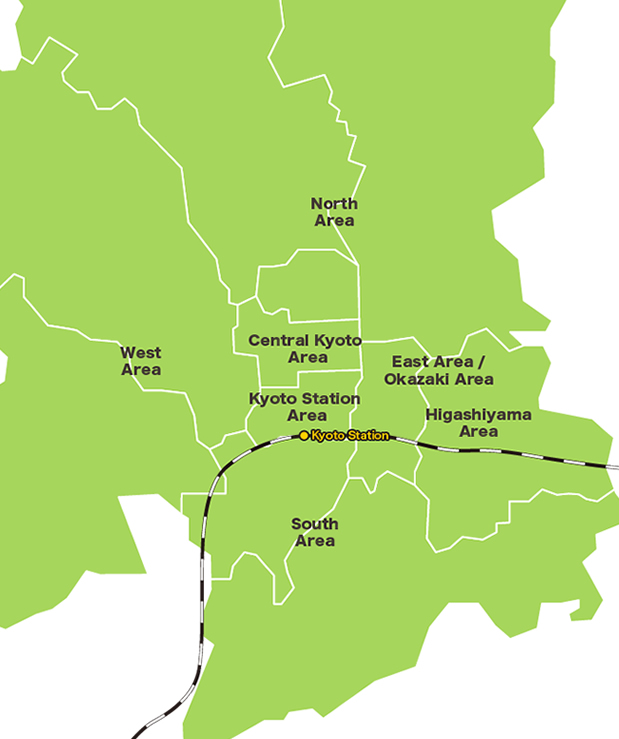How to Use
An ID & password are required to download images.
Please refer to the “Applying for an ID and password” page for information on how to acquire an ID and password.
- Downloadable
- If you have an ID & password, you can download images freely.
- Application Required
- Even if you have an ID & password, you must still contact us (KCVB) before using downloaded images. It is necessary that we explain the purpose for which the images will be used and receive permission from the original source provider prior to use. This process usually takes about 1 week.
If you don’t have that much time, we may not be able to meet assist you with this service.
Please make sure that depending on the facility and the date of application, 2-3 weeks should be required to be granted permission.
- Downloadable
-
-
 Acquire an ID and password
Acquire an ID and password- An ID & password are required to download images.
Please refer to the “Applying for an ID and password” page for information on how to acquire an ID and password, and fill in each item of the form and submit it to get an ID & password.
We will send an ID & password to the email address you submitted.(ID and Password are valid only one month after you obtained and will be expired the end of next month. Please get the new ID and Password, if you would like to access the Photo Bank again.)
-
 Browse images
Browse images- Enter search conditions (area, genre, season, range of licensed use, free word etc.) and search for appropriate images.
-
 Select images
Select images- Once you have found suitable images, you click them and jump to the “details” page.
-
 Input the ID, password & purpose of use
Input the ID, password & purpose of use- Input the ID & password that we sent you by email into the respective spaces.
Input the purpose of use into the “Purpose of Use” space.
-
 Select the image size
Select the image size- Please click on the button of the desired size after confirming the size. (There are images of only small size)
If the download fails to start, please make sure that you inputted the ID and password correctly.
-
- Application Required
-
-
 Browse images
Browse images- Enter search conditions (area, genre, season, range of licensed use, free word etc.) and search for appropriate images.
-
 Select images
Select images- Once you have found suitable images, you click them and jump to the “details” page.
-
 Click the “Acquire about this image” button
Click the “Acquire about this image” button- The images of [Application required] cannot be obtained within this site. Click the “Inquire about this image” button and images that would like to obtain will be displayed in a list in a separate window.
-
 Download the application form
Download the application form- Click the “Download the application form” button when you have chosen on which images all you would like to obtain.
-
 Fill in each item of the application form
Fill in each item of the application form- Fill in each item of the downloaded application form while watching the image list since there is a need for you to specify the ID of the image.
-
 Send the application form by email
Send the application form by email- Send the application form to us by email.
We will contact you within a few days when the procedure is complete.
-
 Receipt of the download page URL
Receipt of the download page URL- We will send you the download page URL of photo-data by email after we have confirmed your purpose of use and received permission from the original source provider.
-
- ※In some cases, you may have to make direct contact with the original source provider.
- ※Rights to use of photographs are reserved by Kyoto Convention & Visitors Bureau.